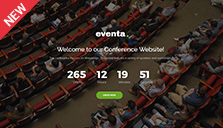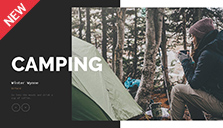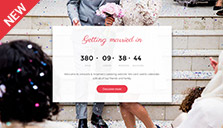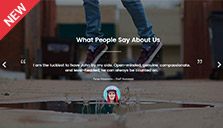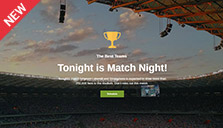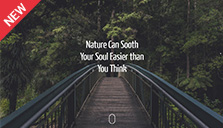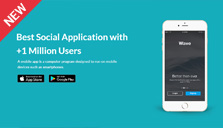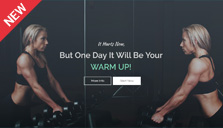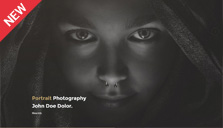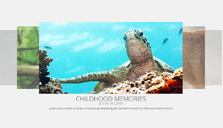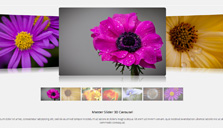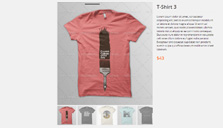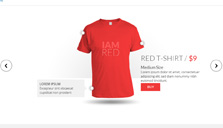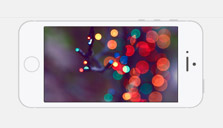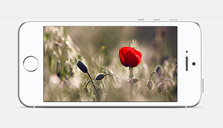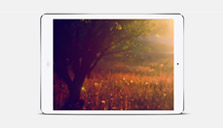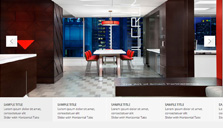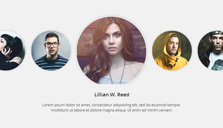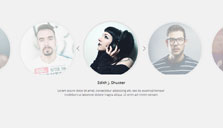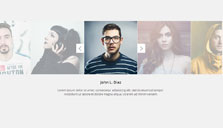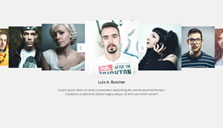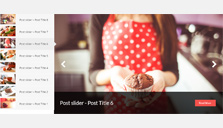Master Slider PRO
Harness the power of Master Slider and take your site to the next level with Master Slider PRO for . Our advanced plugin crunches all type of content, making it a dead-simple way to display dynamic slides in the exact the way YOU want them to look. Best of all, Master Slider PRO for works perfectly with any existing theme and doesn’t affect overall site performance. Which means, less bloat and more control!
Ready to Go!
Getting started with Master Slider PRO for is as easy as 1-2-3.
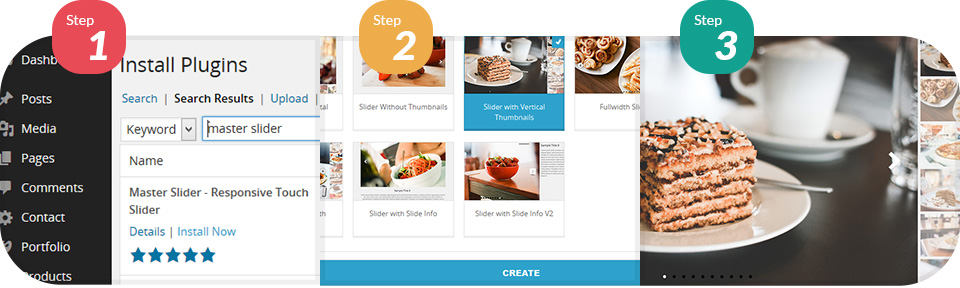
Step1: Install
Step2: Select
Step3: Publish

Starter Samples
Master Slider includes 36+ starter templates. The hardest part is deciding which one is perfect for your site. Once you decide, simply just replace the placeholder images and content with your own tweaks and add your own customizations as needed or let your creative flag fly by building your custom sliders from scratch.
FEATURES
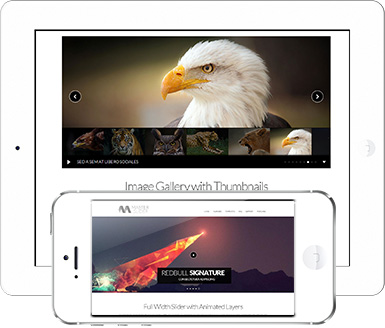
Responsive
Master Slider was built to be an out-of-the box responsive Slider solution, perfectly designed to work on any size screen. It doesn’t stop at responsive, Master Slider is fine-tuned to act appropriately in many different viewing environments.
Touch Swipe Navigation
Master Slider touch swipe navigation, makes a perfectly uniform experience just like you would find on iOS or Android devices. On desktop browsers touch swipe is deployed in a similar manner, but utilized mouse dragging.
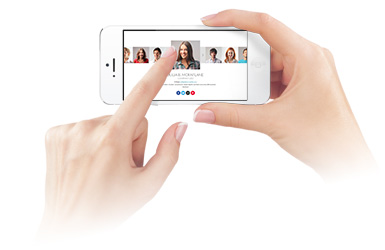

Animated Layers
Creating eye-catching, interactive slides in a snap with Master Slider PRO for . With animated layers simply insert or embed HTML formatted text, links, images or video directly into each slide. Want to independently animate each layer? No problem as every layer accepts unique animation parameter such as effect, duration, delay and more!
Super Smooth Transitions
Master Slider takes advantage of latest HTML5 and CSS3 techniques similar to “3D hardware accelerate transforms” to run transitions on modern browsers. We also provide a set of fallbacks and alternative methods for backwards compatibility with older browsers to provide super smooth and seamless transitions on all device and desktop browsers.
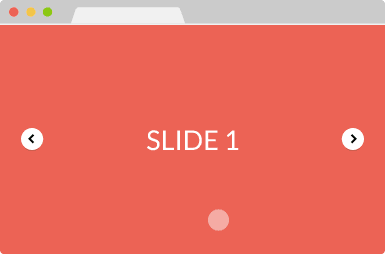
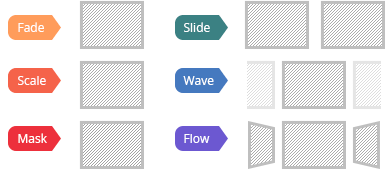
6+ Interactive Transitions
Master Slider is equipped with 6+ unique, touch-enabled slide transitions which were developed using the latest techniques. The goal was to provide the best, super smooth transitions across as many browsers and devices as possible.
Parallax Effect
Beautifully implement modern Parallax effects with Master Slider. Choose between three types of effects including: parallax with mouse, parallax with swipe or parallax with scroll.
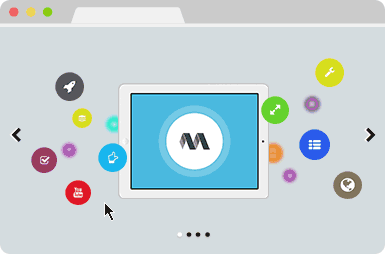

Hotspots
Master Slider is bringing the power of mouseover hotspots directly to the slide. Create a unique user-experience with circle hotspots and build powerful call-to-actions, map pins and product identifiers directly to the slides.
YouTube and Vimeo Videos
Insert video layers using popular sharing services such as YouTube, Vimeo and others! Animate and control video layer like any other layer within Master Slider PRO. Choose between autoplay or on-click and shape video elements into a slide design or simply use full-size.

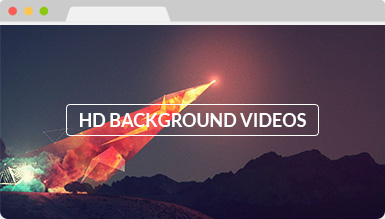
Slide Video Background
Master Slider supports HTML5 self-hosted videos as slide backgrounds. Easily control your video backgrounds using different types of positioning methods and playback options such as loop, mute, unmute and apply overlay images and tints with ease.
Post Slider
Create a brilliant post sliders from any type of posts or custom posts. Add dynamic content to each slide such as: Post Title, Post Author, Published Date and a lot more.
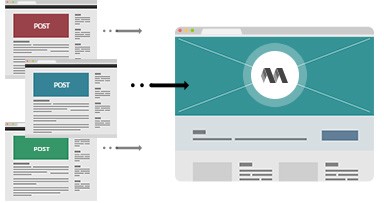

WooCommerce Slider
Create dynamic WooCommerce product sliders with just a few clicks and achieve ultimate flexibility with the option to replace the WooCommerce default slider with Master Slider on product pages. Use hotspots to create engaging product demos.
Flickr Slider
Create lightweight and touch-enabled image galleries directly from Flickr! Master Slider PRO for can add dynamic meta data to each photo it pulls from Flickr making a seamless handshake between your website and popular online photo sharing service.


Facebook Slider
Create beautiful sliders from Facebook public image galleries. Master Slider PRO for can call Facebook images and create slides on the fly. It is also possible to add photo meta data directly onto the slide to include the owner’s name, the image title and more.
Image Positioning
Master Slider PRO for can display all image sizes with individual aspect ratios all within the same slider set utilizing 5 different types of positioning methods. Also, Master Slider features an automatic crop tool that will perfectly size any image for a slide.
No longer do you need to crop and resize outside of .
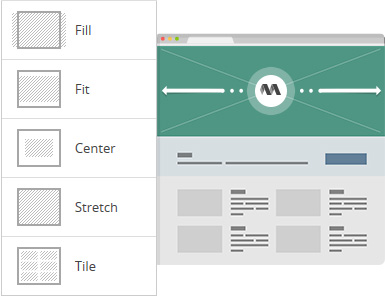
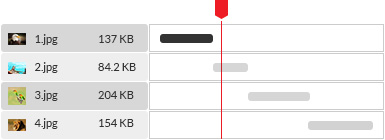
Smart Preloading
In Master Slider, three options can be used to preload the slider’s images: Load all images before initialize; instant initialize, which preloads images in sequence; and load nearby to load the next slide.
You can optimize your Master Slider to improve your website’s loading speed without sacrificing design.
Unique Control Set
Take control over your slider’s user elements such as slide thumbnails, bullets, arrows and more. All of public-facing elements can be easily modified including options such as alignment, position, margin, direction and the list goes on!
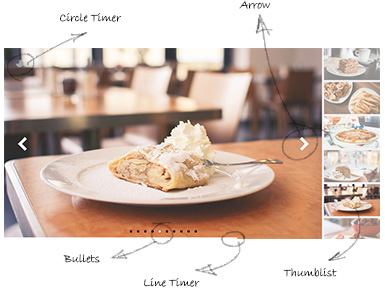
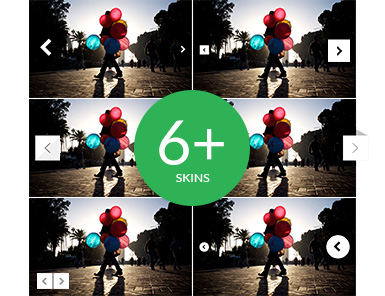
6+ Modern & Unique Skins
Master Slider comes equipped with 6+ high-quality skins in different colors and tones including dark, light and contrast, which all are Retina ready. This means every skin – with its ultra sharp retina graphics – will look stunning on Retina-enabled displays and other High-Resolution screens. All skins are editable with common CSS, so developers can modify and make their own skins.
SEO Friendly
Master Slider PRO for is the only slider built with search engine optimization in mind thanks to its semantic markup. Use various types of HTML elements including headings, paragraph and lists to fine-tune your slider’s markup for SEO.


Google Fonts
Master Slider PRO for is fully integrated with Google Fonts. Select fonts and style text elements with ease using the web’s most powerful font repository. Match your theme’s exact Google Fonts or use something completely different.
It Works with any Theme
No need to worry about theme compatibility, Master Slider was built to work with almost any theme.
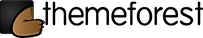



ADMIN PANEL FEATURES
It’s Absolutely User Friendly
The user admin panel was built using latest standards to create a user-friendly and intuitive interface that makes interaction with Master Slider fun and easy. All control aspects are visual so changes are as simple as a click, drag or a drop.
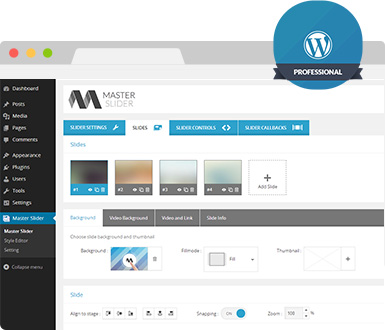
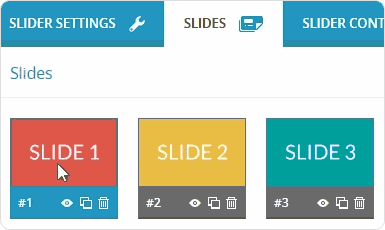
Drag & Drop Creation
Order slides with ease! Change the order of any Master Slides with our intuitive drag-and-drop style editor. Add and change layers, edit the slide transition and durations and other cool effects all while sipping a cup of coffee. No animation coding required.
Real-time Preview
Take full control of your slider animations with movie-like editing features. Preview your slide animates in real-time, directly from the admin, by simply dragging the timeline marker back and forth. Save time and frustration with real-time previews accessible directly from the Master Slider edit interface.
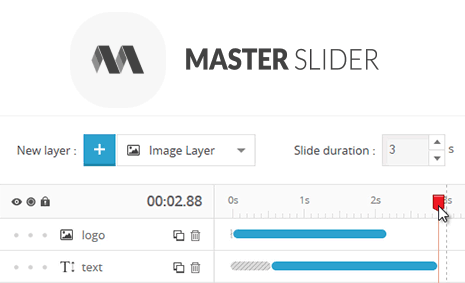
More Control, More Comfort

Align the Objects
Simply align layers by one click.
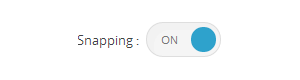
Snap to the Others
Place layers next to each other automatically.
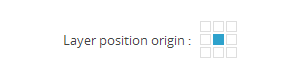
Layer Position Origins
Select the origin of layer by yourself it helps in positioning in fullscreen mode and also in re sizing Slider.
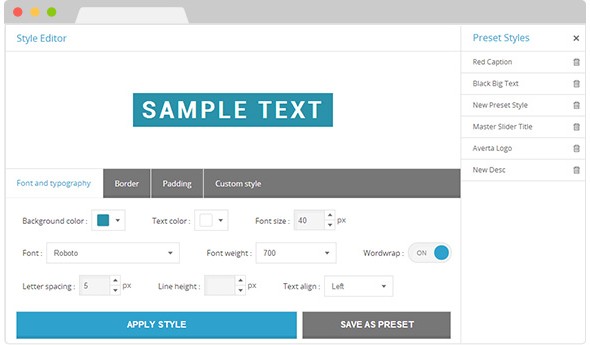
Visual Style Editor
Master Slider comes equipped with a cutting-edge visual editor that was built for everyone.
Simply style layer elements however you desire in the visual panel and simply click to see your new style real-time.

Visual Transition Editor
With our visual transition editor, easily create a new transitions and save others for future use.
Use one of prepared transition for layer or simply create a new transition in visual transition editor. Like it a lot? Save it for future usage.

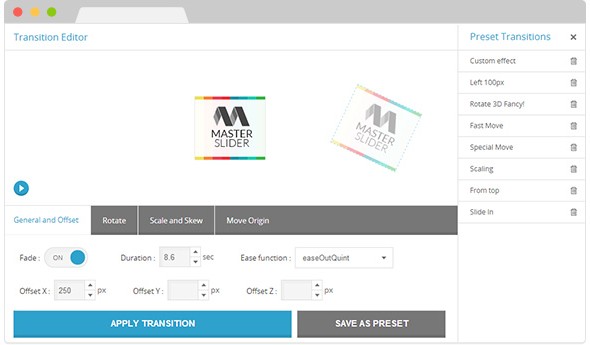

Button Editor
Building and using buttons in Master Slider is a cinch.
Select a from a variety of stunning button pre-packaged with Master Slider PRO for or simply create your own with our easy to use button editor.

List of All Features
Here is a handful of all of the powerful features we have packaged up into Master Slider PRO for .
Under The Hood
- HTML5 Valid and SEO Friendly Markup
- CSS3 Transitions with jQuery Fallback
- Hardware Accelerated CSS3 3D Transforms
- Fully Responsive
- Cross Browser IE8+ and Other Modern Browsers
- jQuery 1.7+ Supported
- Optimized for Any Screen Sizes and Touch Devices
- Smart Loading Assets
- Powerful API for Developers
- Memory Leak Free
- Optimized Script-based Animations
Slider Appearance
- 6+ Interactive Slide Transitions
- Full-width, Full-screen and Boxed Layout
- Boxed with Visible Nearby Slides
- Auto Height and Auto Fill Layout
Dynamic Slider Sources
- Post Slider with Advanced Filtering Tool (Any Post-type)
- WooCommerce Product Slider With Advanced Filtering Tool
- Make Slider Dynamically From Flickr Photosets or User Latest Photos
- Make Image Gallery Dynamically From Facebook Public Images
Navigation
- Touch Swipe Navigation
- Mouse Swipe Navigation in Desktop
- Loop and Linear Navigation
- Shuffle Ordering Slides Option
- Vertical and Horizontal Direction Navigation
- Fully Customizable Thumbnail and Tabs
- Vertical and Horizontal Bullets
- Mouse Wheel Navigation
- Customizable Arrows
- Scroll Handle Slide Indicator
- Built in Deep-linking Options
- Auto Play with Timing Options
- Timer-bar and Circle Timer UI Controls
Slider Capabilities
- 4 Different Layer Types (Text, Image, Button and Video)
- Huge Verity of Layer Transitions
- Hotspots and Tooltips over Slides
- Transition In and Out Available for Each Layer
- Parallax Effect while Scrolling
- Layers Parallax Effect while Swiping
- Layers Parallax Effect while Moving Mouse over Slide
- Binding Special Actions to Layers
- Embedding YouTube and Vimeo Videos
- HD Video Backgrounds for Slides
- Instant Initializing
- Custom Pattern and Color Overlay
- Auto Resizing and Aligning Layers while Resizing
- Option to Liking Slides, Layers and Hotspots
Editor Capabilities
- 30+ Ready to Use Sample Sliders (One Click Import)
- Nice Looking and Easy to Use Layout
- WYSIWYG Drag & Drop Editor
- 5 Background Positioning Options
- Easy to Use Timeline Panel
- Visual Style Editor
- Visual Transition Effect Editor
- Visual Button Editor
- Easy Aligning Layers over Stage
- Snapping Option on Drag & Drop Layers
- 9 Different Positioning Origin Points for Each Layer
- Realtime Animation Preview
- Moving Layers by Arrow Keys
- Using Native Text Editor
- Using Google Fonts (600+ Fonts)
Plugin Capabilities
- Advanced Import And Export Tool
- Built-in cache boosting
- Translate Ready
- Multisite Compatible
- Extensive Developer API
Get The Ultimate Slider Plugin
Ready to take advantage of all of the amazing features packed into MasterSlider PRO for ? We hope so! Pick up a license on CodeCanyon today and start actually having fun building sliders!